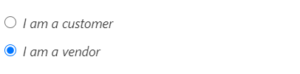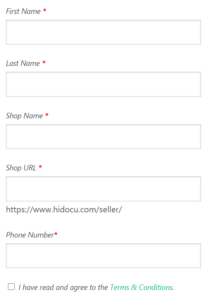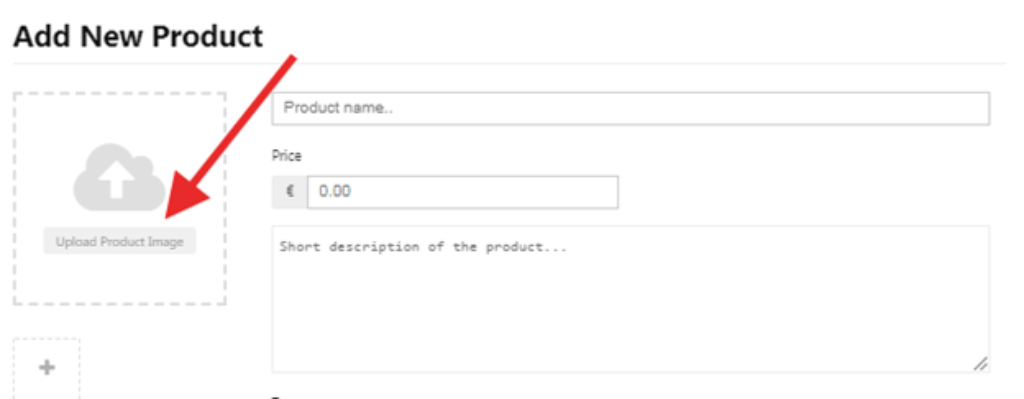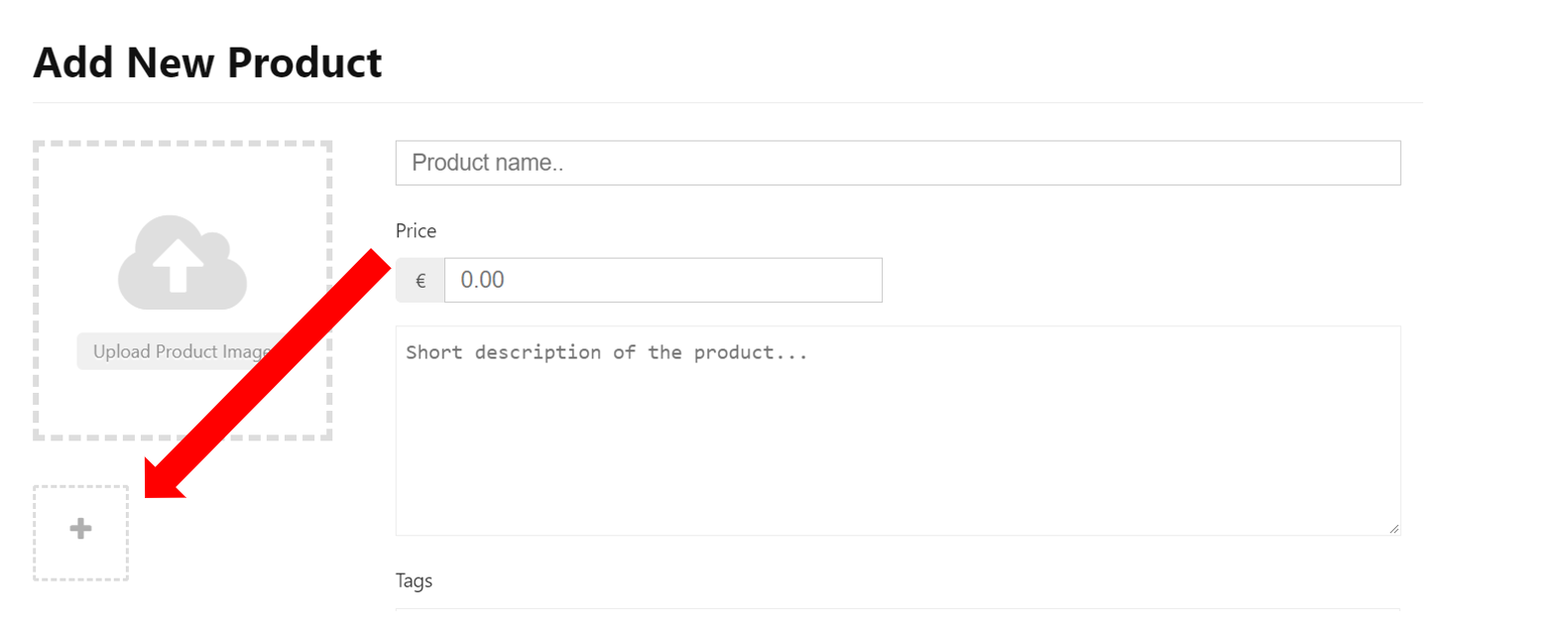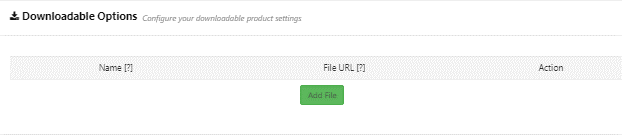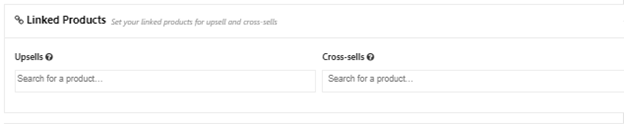Creating a Docu - For sellers
Frequently Asked Questions (FAQ)
The initial process is similar for both Vendor and Customer. After landing on the main page, click on the Become Seller button located at the upper right bar to get yourself registered. Choose a unique username that is available and enter your email address.
If you want to create a Customer account, just click on Register, and now you can use the platform.
But if you want to create a Vendor account, make sure you’ve marked this option.
After marking this option, now you’ve to enter some additional details as shown in the image.
Note: You must have to verify your email address in order to get access to your Account (both Customers & Vendors).
If you want to add a new document as a seller, go to your dashboard.
Then click on “products” and then choose “Add new product”.
A good title includes the right keyword with respect to your Document. Also, the length of your title shouldn’t be too long rather;, it should consist of a few words.
While adding a new product from your vendor dashboard, click here and drop or browse the image from your device.
What is a good product cover image?
First of all, be assured that your product image is relevant to the document type. For Instance, in the case of a Document related to family, you can set the cover image featuring any family. Avoid using images that can be against the community guidelines.
Gallery image
To give buyers a good idea of what the document looks like, we recommend to add a screenshot of the first page of the document to the “Gallery image” section.
Determine the total cost of the Document and then look at your other service providers available in the market out there. The price for your Document should be hefty, neither too cheap; keep it reasonable.
It depends upon the Document you’re going to add to your store. If it is related to any agreement between two business parties, then it should be placed within the business category. Similarly, if you intend to create a template for the property, then its category must be property. Within each category, there are further sub-categories, and in this way, you can be assigned the most relevant category to your product.
Apart from the category, Tag is another option that further specifies the type of your Document. This helps our system to understand what this Document is about.
What is a good tag for my product?
Choosing the right tags is important in terms of product SEO. A product with the right category and good tags can help it to appear above in the search bar.
Why can’t I find a good tag for my product?
We’ve added only those tags which are more likely to be searched by the visitors. If you couldn’t find a good tag, perhaps you’re searching for a tag with the least search volume.
A good description consists of few words, but still, its message has worth. Most importantly, it should have the main keyword, which does play a role in its SEO. Also, it should convey the necessary detail regarding the Document.
After entering the details on the first page of the Add New Product section, now you’ll be taken to the new window. You’ll see a green-colored Add file button there, click and add the file from here.
While creating a new product, you can also link other products for upselling and cross-sells. For that, go to the Add New Product, and after done with the first few details, you’ll be taken to the new window, where you can see these options.
Enter the first three or more characters, and now you can choose the product you want to link.
Upselling Document:
Comparatively higher-end product, showcasing with the original product, will be called an upselling product. It can be a different version or model of the original product.
Cross-selling Document:
While purchasing any particular product, its related and other complementary products would be called as its upselling Document.
You can either add custom or below-mentioned attributes for any of your products.
- Language
- Number of pages
- Types of Document (Excel, PDF, Word)
- Written in the year
Determine the total cost of the Document and then look at your other service providers available in the market out there. The price for your Document should be hefty, neither too cheap; keep it reasonable.
How Do I Get Started?
Create a profile
First, you will need to create your seller profile. Your profile is how you present yourself to the community. You are encouraged to present yourself professionally.
Upload your Docu's
Your Docu is the service/document that you sell on HiDocu. Creating your Docu is an opportunity to show off your talent and provide buyers with all the information they need to help them decide to do business with you.
Monetizing Your Docu's
You can maximize your revenue by upselling your Docu’s with extras before, during, and after the order.
Contact our support team
They will gladly help you